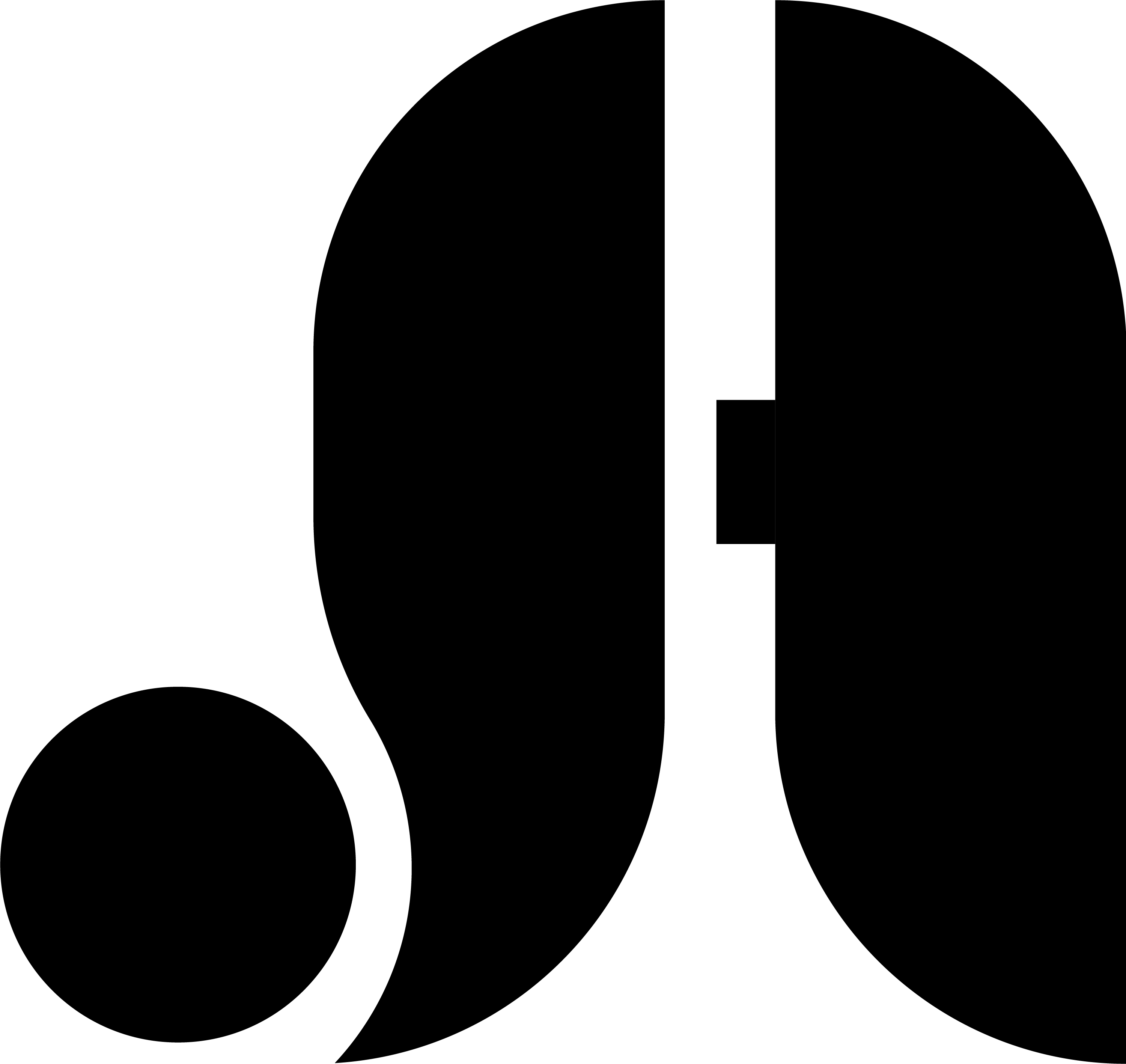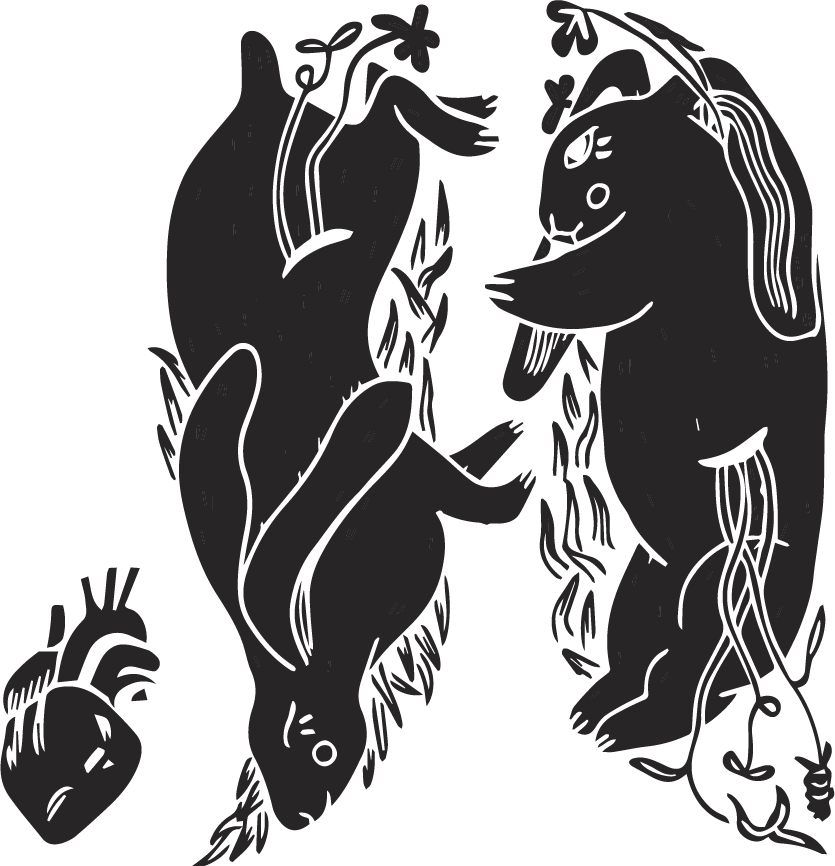I have one word for how I felt when we were assigned our second project in Interaction Design: intimidated. Project 2 was to redesign the current systems which the South Carolina Legislative Oversight Committee use to communicate their work to South Carolina Constituents. First, I had to wrap my head around the committee’s purpose and how they serve the Palmetto State. This was hard for me, because their current means of communication: The Weekly Newsletter, Executive Summary, Full Report, and website, were all difficult to navigate. One thing that was easy to determine, was that none of these interfaces were designed with the user in mind. Because the work of the SC HLOC is so important, our objective was clear: to make redesign their work in order to make it more accessible and user-focused. We were split up into three groups for this project. We met with the members of the committee to establish what their pain points were with the current systems in place, as well as their goals and any other insight into ideas they were willing to offer. One item from this meeting that stuck with me was that our client wanted their work to look “classic but modern”.
I had the pleasure of working with Sarah Hoffman, Liam Owen, and Mitchell Zarkis to redesign and create the One Page Report, Executive Summary, and Full Report. We split up the project so that I was responsible for the one-pager, Liam redid the Executive Summary, and Sarah and Mitchell worked together to tackle the hefty Full Report. There were many many frustrations for me in this process. My group used Microsoft Word as our primary design tool as this is what is used and accessible to the committee. I never expected a software so widely used as Word would be so impossible for me to work with. My main goal for the one-pager was to emphasize the most important information provided across the summary and report. We planned to resolve their issues by creating a series of templates. I decided that a summary of the agency under review, information about what is included in the summary and report, as well as an excerpt of their findings and recommendations needed to be included. Now that I had the content I needed to incorporate, I drafted many, many, many, different layout options. I used concepts that I’ve learned so far in Interaction Design with Professor Khalili as well as tips from Dean Schuster of Truematter to determine the best solution. My final design of the One Page Report includes two columns. On the left is agency information as well as what will be included in the Executive Summary and Full Report. I placed this content this way because using a two-column grid allows for scannability, because I know that humans scan from left to right, I put the more pertinent information in the left column. I also incorporated iconography to help the reader navigate what it is they’re looking for at a glance. I made sure to keep in mind the visual hierarchy of my layout by changing the font, kerning, and size of the text.
All of these elements successfully came together to create a user-focused one-pager template that will hopefully increase the engagement of the audience of the SC HLOC. After putting the work of my group together and presenting the new designs to the committee, we were thanked with not only a super official certificate of appreciation from the state but also were told that our work will be used by the committee! This is so incredibly exciting for me because this is one of the first works I have as a design student that will be used in the real world by a real client. How cool! This experience is worth all of the struggles my group pushed through in Project 2.